Incorporate a registration process when setting up your scheduled online event.
Need your meeting participants to register before attending? Set up a simple registration requirement and get those signups rolling in!
After clicking the Advanced Options button, you access this feature under the Registration tab when creating or modifying your meeting.

Key things to keep in mind:
- You can make registration mandatory, optional, or not require it all.
- We have a list of pre-defined, commonly used fields–you can use these by selecting the appropriate checkboxes to the right of each field. Show renders the field on the registration form; you can make a field mandatory by selecting the Required check box.
Quick tip: registration is turned off by default.
Let’s take a deeper look at some of the registration feature's options:
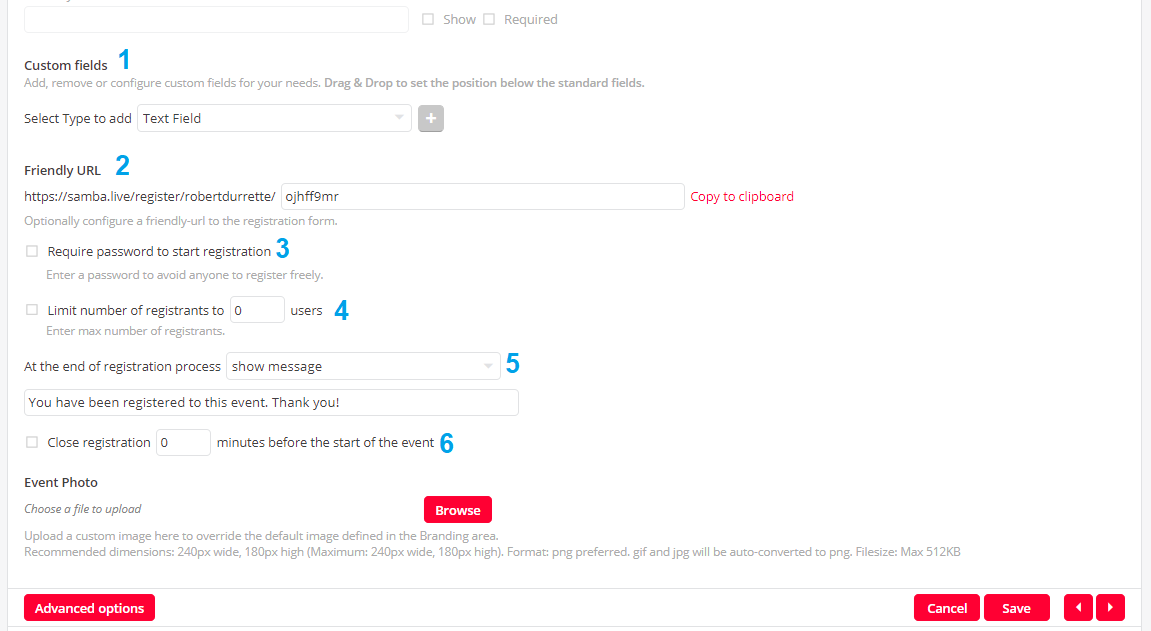
- Custom fields: add your own custom form fields and decide if you want to make any of these fields mandatory during the registration process.
- Friendly URL: customize your registration URL rather than use the randomly generated characters that Digital Samba uses to identify your event registration page.
- Require password: optionally, require a password before someone can complete registration.
- Limit registrants: you may want to cap the number of people who can register for your event.
- Show message: once someone has completed the registration process, you can choose to display a custom message on Digital Samba's page—or redirect them to a webpage of your choice.
- Registration period: optionally set a time limit after which people will no longer be able to register for your event.
