Digital Samba meeting attendees can use the audio on their PC or dial into the meeting by phone using Hybrid Audio mode. Our platform connects these two audio sources so users connecting through either can chat with each other seamlessly.
Participants are offered to choose their audio source when joining a meeting. This will be in the form of a pop-up screen, where they can choose to connect via their computer or dial in via the telephone.
Selecting "I will dial-in using my phone" will provide them with dial info and a PIN as shown here:
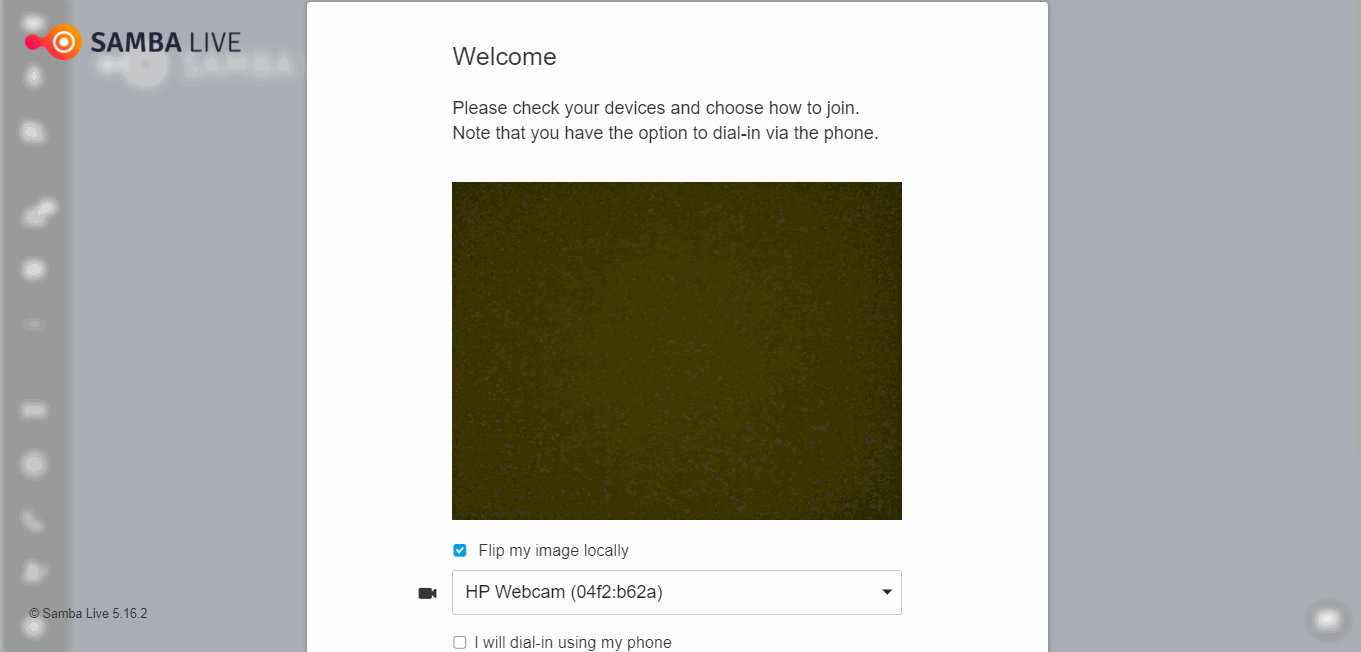
Moderator/Speaker and Participant/Audience PINs are assigned depending on the user's role when the host sets up the meeting.
Note: these phone numbers and PINs will usually appear in your invite email as well. If a user is not at his or her computer, they can simply dial in without needing to choose an audio option or "join" a meeting via a specific link.
