It's easy to request to broadcast in Samba Live. This feature, commonly known in teleconferencing as "raising your hand," lets the speaker know that you’re interested in presenting.
Just click on the Request to broadcast (hand raise) icon in your toolbar–this will send your host a notification letting them know your intent.
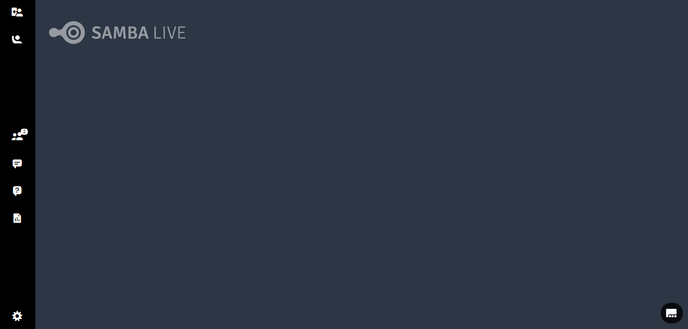
Quick Tip: when you request to broadcast, you are placed at the top of the user list. The host can then decide when to call on you and let you broadcast.
Note: Speakers and users with broadcast permissions can use "Hand Raising" to request a turn to speak unobtrusively instead.
