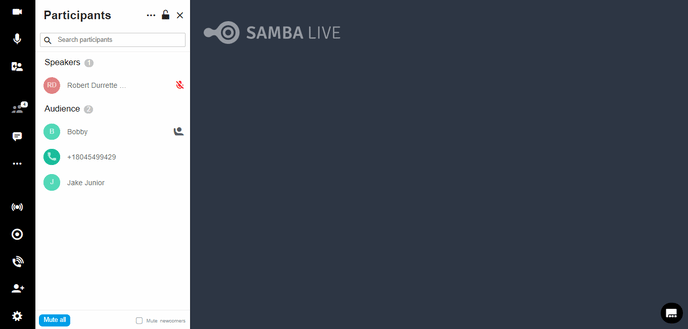Both phone-only and hybrid audio modes behave in the same way and give speakers a few more in room options to control users who dial in with their phone. When a phone user joins the session, his or her phone number will show in the participant's list.
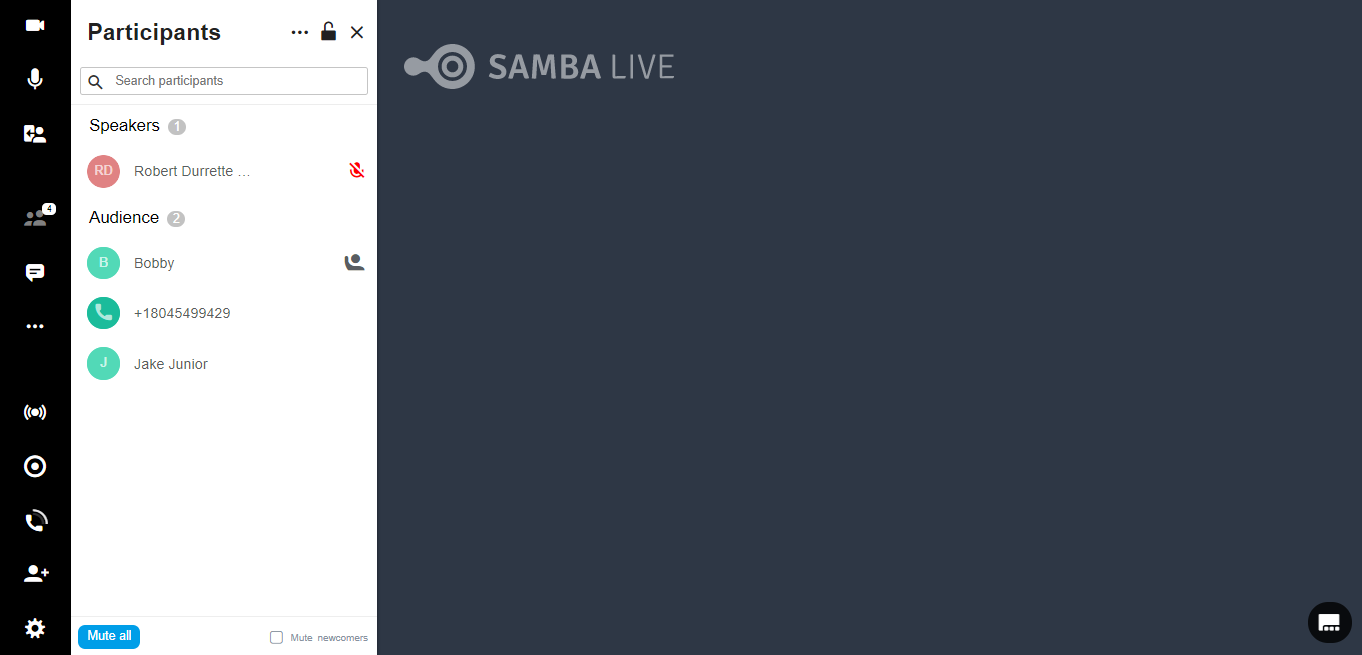
A note for our OEM customers: phone users can be configured to join the conference as muted or unmuted by default; this is a platform-wide setting. Once the phone user is in the room, a speaker controls what this user can do in the session.
Anyone who joins with a moderator or speaker PIN will be shown in the speakers' list, and those with a participant's pin will join the participant's list. Web-based speakers have the same control over these users regardless of what role they joined the phone bridge.
Quick tip: The available DTMF commands that speaker/audience phone users can use can be found here.
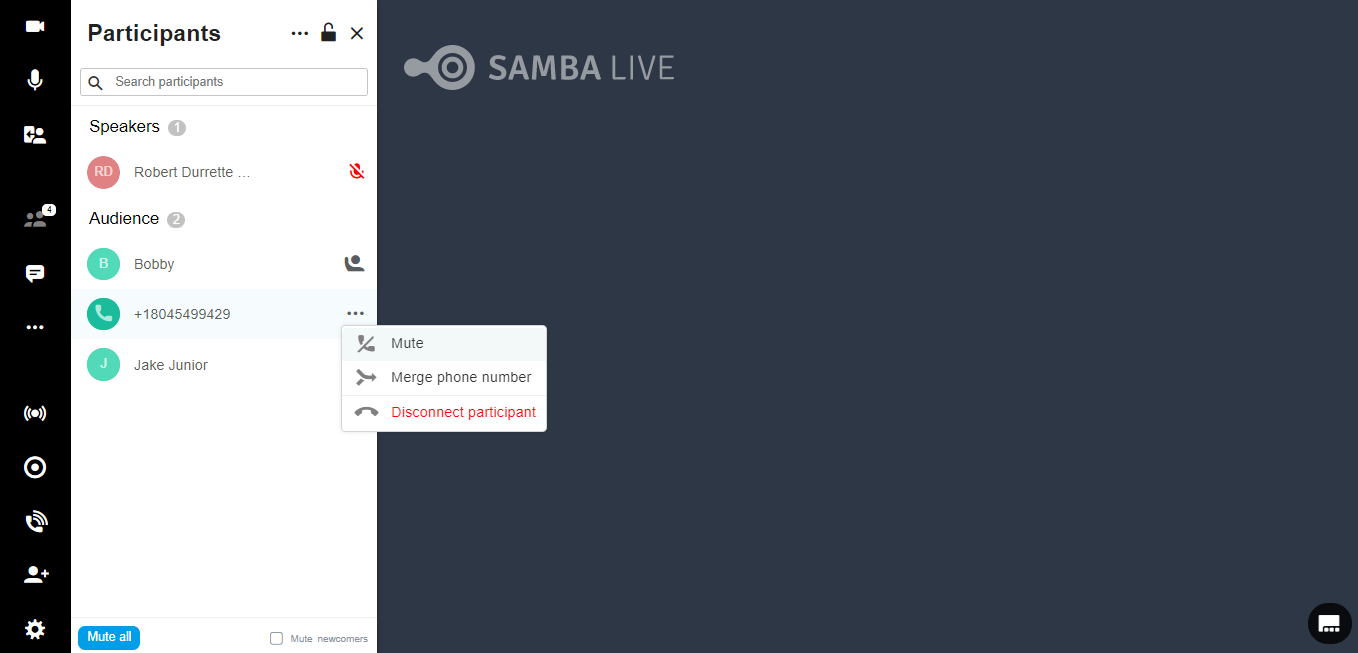
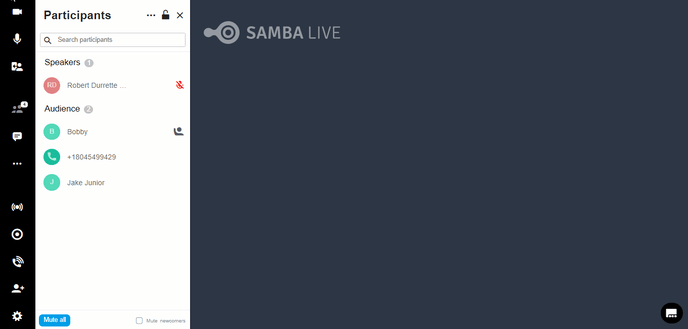
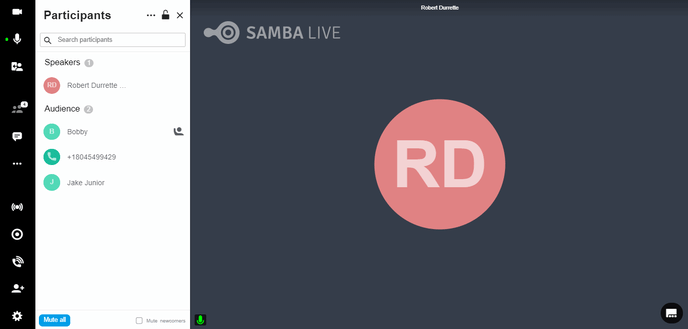
If needed, you can also split the merged phone user:
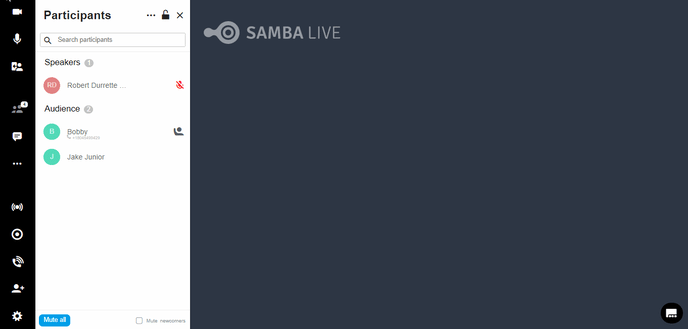
Quick tip: any in-room speaker will be able to control the "merged user" just like a normal Digital Samba audience member.
- Finally, if needed, you can always