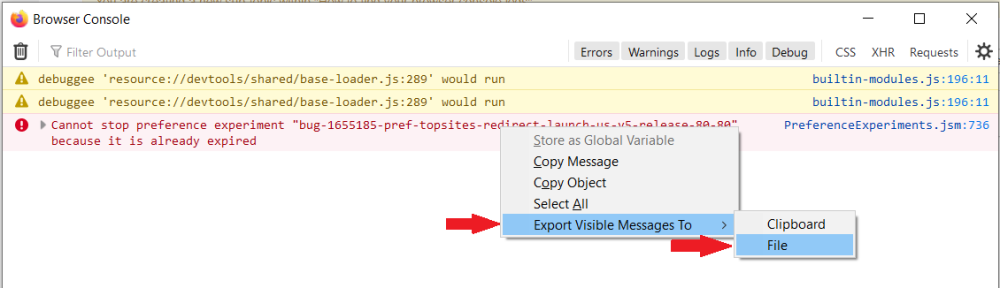- Help Center
- Digital Samba University
- 8. Troubleshooting
Firefox browser logs
Here’s how to locate browser logs in Firefox while using Digital Samba:
- Open the Firefox menu on the top-right of your browser (3 lines) and choose Web Developer.
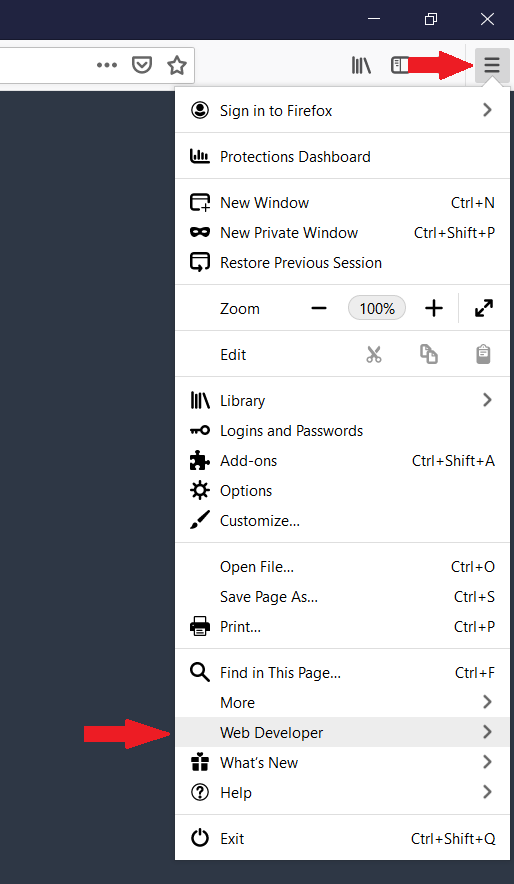
- Select Browser Console from the list of options.
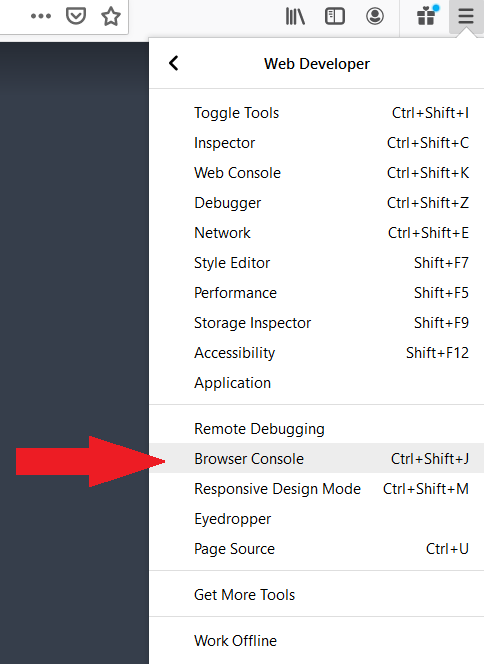
- A Browser Console window will appear. Right-click on any message in the log and choose Export Visible Messages To and then File. Your browser will prompt you to save a “.txt” file. Attach this .txt file in your reply to our support team.