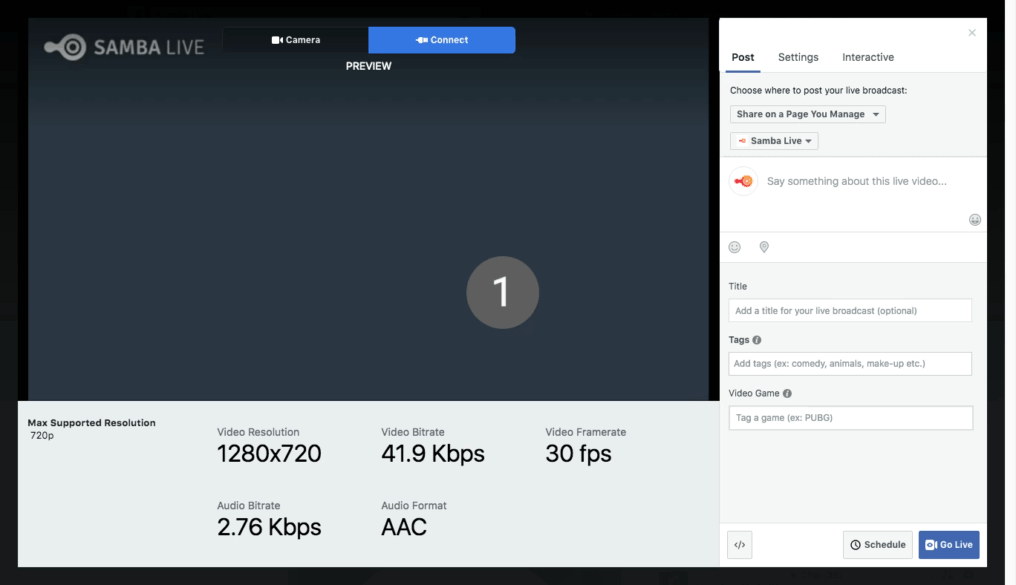Here's how to live stream from Digital Samba to Facebook Live:
1. Click the Livestream icon in Digital Samba and select Facebook from the drop-down menu.

2. Go to the Facebook page you intend to stream to and click the Live option in the post-box. This will open your streaming options where you can copy your Live Stream Key.

3. Paste your copied Live Stream Key into the field in your Digital Samba session and click Start Stream.

Please note: it may take up to 100 seconds for the Facebook interface to receive your stream. This is perfectly normal.
4. Returning to your Facebook page, you’ll see your stream is connected and ready to go. Click the blue "Go Live" button in the bottom right of this screen to start live-streaming on your Facebook page. When you’re done, simply click on the red "End Live Video" button.
1. Facebook
2. Digital Samba