If you have a multi-host account, it's easy to set up usernames and passwords within the Samba Live system for users within your primary account. Simply follow these steps:
- Log in to your admin center at https://app.digitalsamba.com/admin/users/login. You can access the click Admin Center from the menu in the top right-hand corner of your screen when logged in to your Digital Samba Account Center. Login credentials are the same for Samba.live and Samba.live/admin.
- Once you log in, the Users screen will appear. If this page seems a bit empty, don't worry: if you haven't yet added any users, that's to be expected.
- To create a new user, click Add User. The user creation panel will appear. This is where you can add the user details under the Profile tab.
- First name, last name, and email address fields are mandatory.
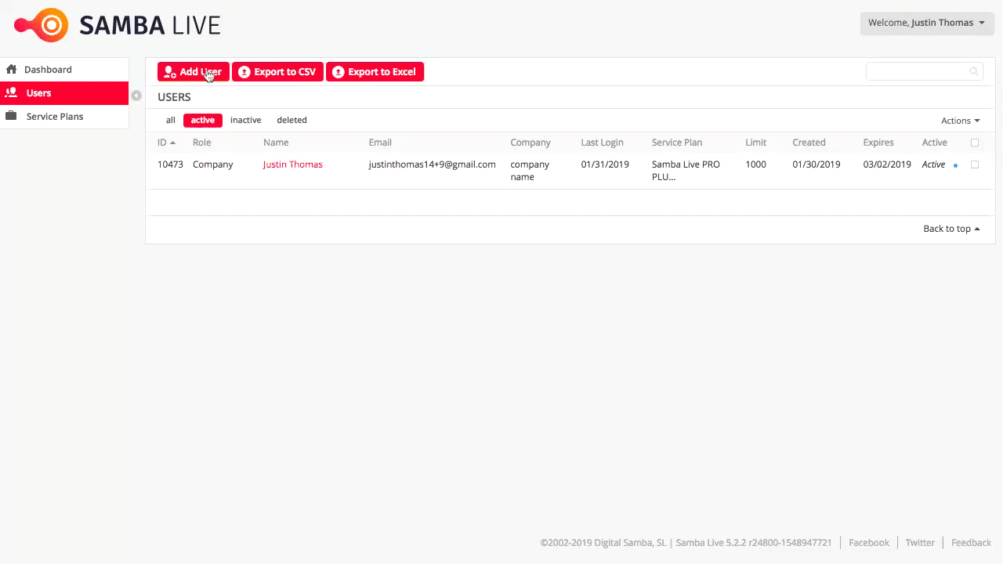
- First name, last name, and email address fields are mandatory.
- You can give this host a username and password in the Account Details tab and set their status to active. You can also set an expiration date for this account.
- Once you’ve filled in the new user's information and created a username and password for each one of them, click on Create User. You will be taken back to the Users panel and will be able to see the host you’ve just created.
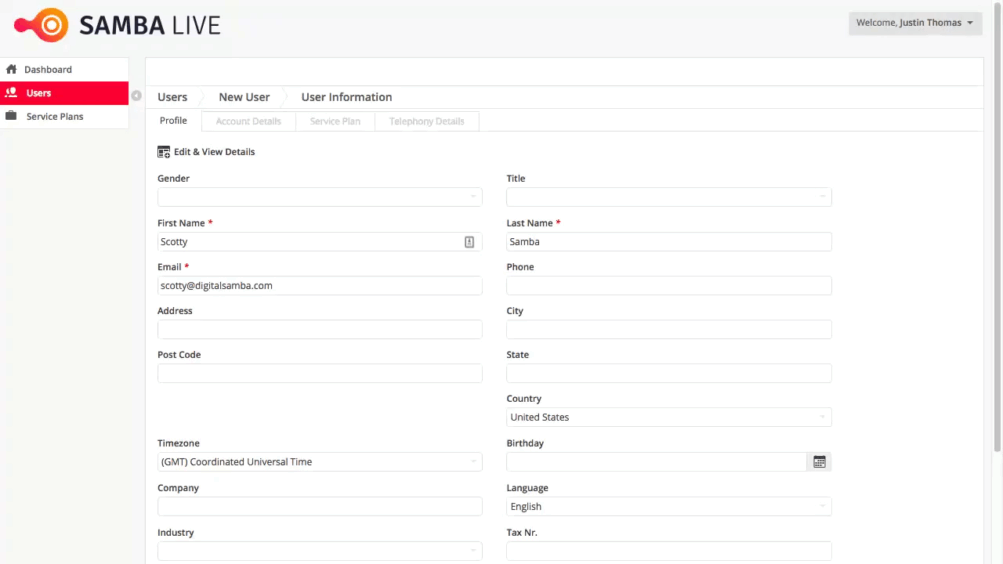
- Need to navigate back to your own account center? You can go do this by clicking Account Center in the top right-hand menu.
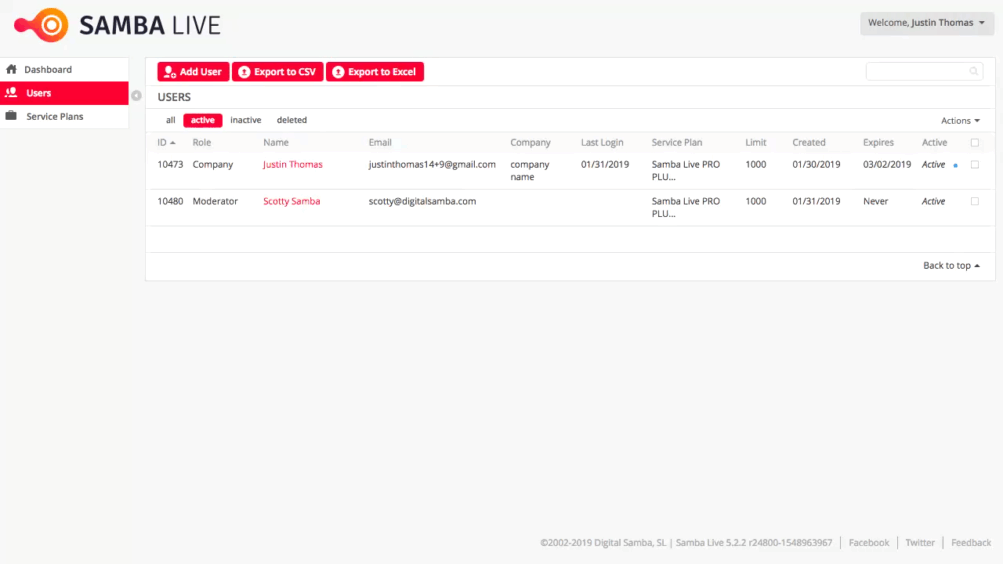
Note: please make sure that your new user's status is set to Active. Accounts not set to "active" won't be able to use Samba Live.
Activating Inactive Users
-
If for any reason, one of your users is inactive, they'll appear in your user list with the word "Activate" written in red. If you need to activate or reactivate a user, you can do so here. Once you do this, you will see a green message banner stating that the user is now active.
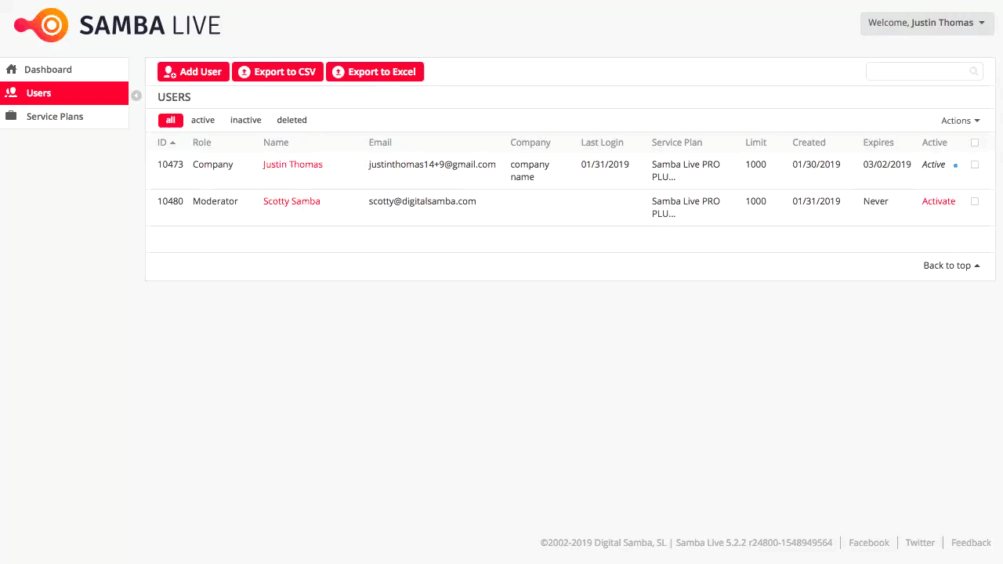
Tip: the Service Plans tab shows you the plan you are in and how many users you have left to assign.
