The Content Library is where you manage documents and other media that you plan to share with your audience in a meeting. It supports all office document formats, MP4 videos, many popular image formats, and even Vimeo or YouTube videos.
To access the content library, click the ![]() icon on the left-hand menu when in a meeting. If you don't see it right away, you may be using Samba Live on a smaller screen, and you will need to click the three dots (...) first.
icon on the left-hand menu when in a meeting. If you don't see it right away, you may be using Samba Live on a smaller screen, and you will need to click the three dots (...) first.
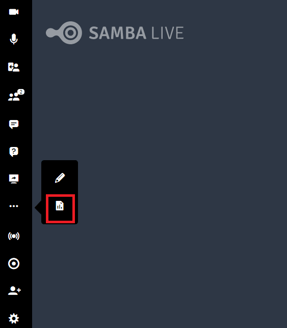
Here are some specific articles about the Content Library:
- Upload, share, and download documents
- Sharing and unsharing files with speakers
- Preview your files before opening them
- Create a folder
- Share a YouTube video with your audience
- Filter and organize your content library
Within the content library, we have another popular feature: Polls. Click here to learn more about polls!
Note: the content library is only available during meetings. Content library content is not accessible from your Samba Live account center.
