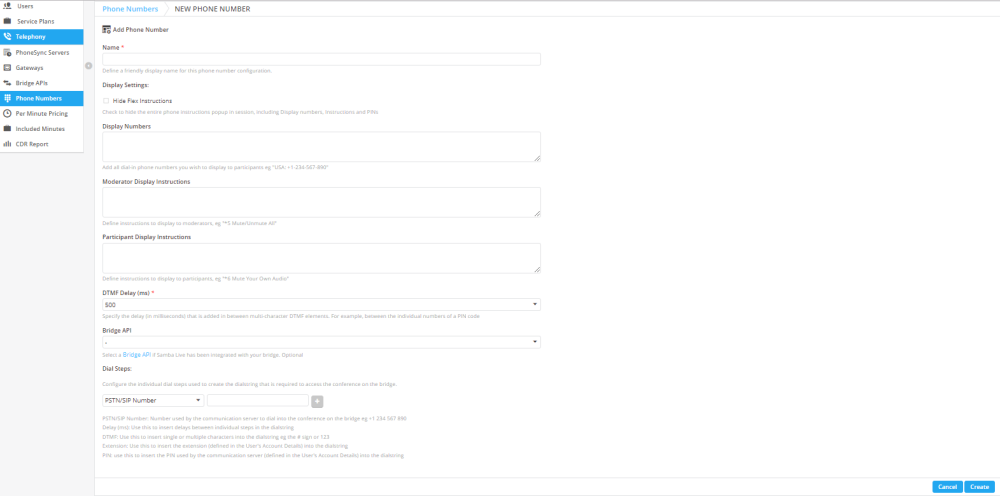PhoneSync Server
A PhoneSync server provides a means of linking phone conferences with web-based conferences. All of your PhoneSync servers will be listed in your admin settings dashboard menu. In addition, you'll find other specifics such as Server URL, Date Created, and Date Last Edited. You may edit or delete a specific server by selecting a server's box under Actions.

To add a Phonesync server, click on  . When adding a new PhoneSync server, you will need to enter the Server Name and the Server URL.
. When adding a new PhoneSync server, you will need to enter the Server Name and the Server URL.

Quick tip: your Digital Samba tech support rep will typically provide these configurations for you.
Gateways
A gateway is a SIP profile that lives on the PhoneSync server that connects to the PSTN/conference phone bridge over SIP. All of your gateways will be listed in your admin settings dashboard menu. You'll notice specific information for each gateway, including PhoneSync Server, Gateway account, Date Created, and Date Last Edited. You may edit or delete a specific gateway by selecting its box under Actions.

To add a gateway, click on  . When adding a new gateway, you will need to enter a Name, the Gateway Account, and then select the PhoneSync Server.
. When adding a new gateway, you will need to enter a Name, the Gateway Account, and then select the PhoneSync Server.

Quick tip: your Digital Samba tech support rep will typically provide these configurations for you.
Bridge APIs (optional component)
Bridge APIs are used to integrate with external phone APIs to provide functionality, such as auto-assignment of PINs or in-room floor controls where a speaker can, for example, mute individual phone lines via the web interface (see Floor controls section for more details). All of your Bridge APIs will be listed in your admin settings dashboard menu. In addition, you'll notice other specifics including API Endpoint, API Username, Date Created, and Date Last Edited. You may edit or delete a specific server by selecting the box for each Bridge API under Actions.

To add a Phonesync server, click on  . When adding a new Bridge API, you will need to enter an API Display Name, API Endpoint, API Username, API Password, and custom variables—as needed.
. When adding a new Bridge API, you will need to enter an API Display Name, API Endpoint, API Username, API Password, and custom variables—as needed.
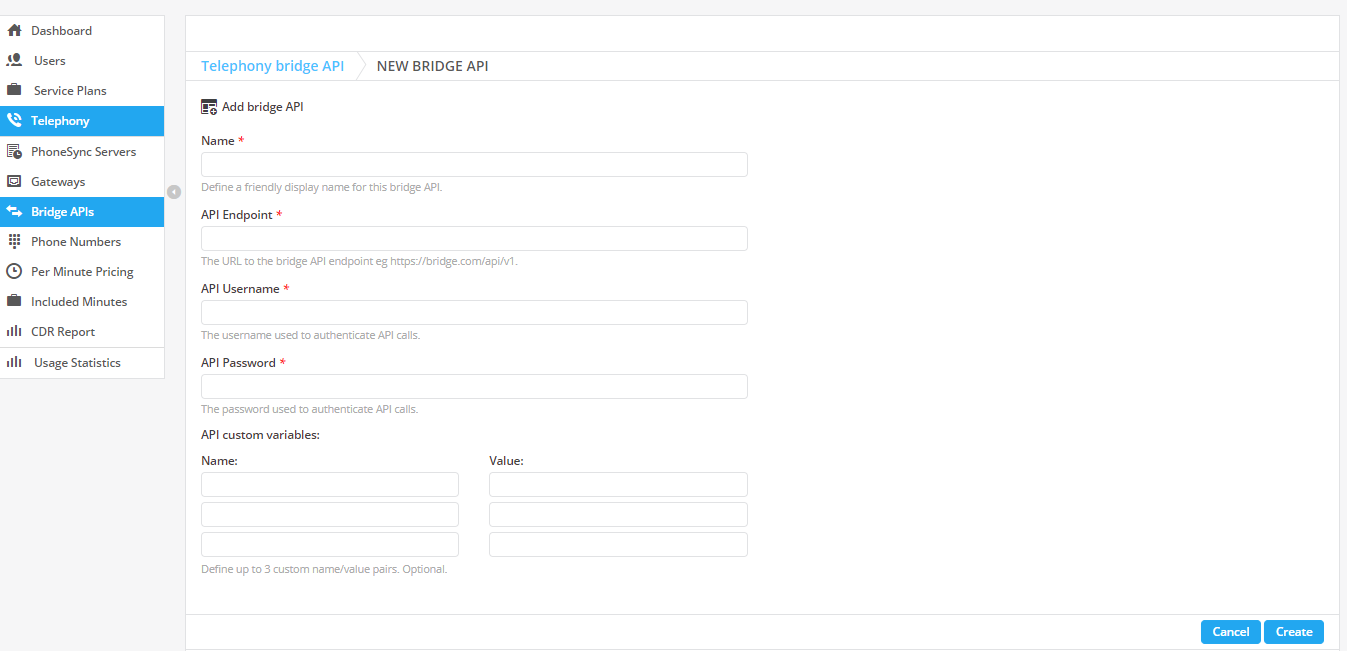
Note: Developers can create their own phone bridge APIs to provide floor control features, such as muting/unmuting phone users from the web UI. You can contact your Digital Samba tech support rep for more information and developer documentation on this.
Configuring Phone Numbers
All of the phone numbers you have created will be listed in your admin settings dashboard menu. You'll also find key data points for each phone number, including Date Created and Date Last Edited. You may edit or delete a specific server by ticking the box under Actions.

To add a Phone Number, click on 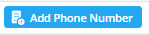 . You will need the following info:
. You will need the following info:
- Name: enter the name of the phone number so it can be identified when assigning to users.
- Display Numbers: this is where you enter the conference phones numbers and how you want them to show to users when they join the room and in their invite emails.
- Speaker Display Instructions: this can be used to show what phone keypad (DTMF) commands are available to moderators. These may vary from bridge to bridge, e.g., Using your telephone keypad…Press * then 5 to initiate Lecture mode (mute all participants).
- Audience Display Instructions: this can be used to show what phone keypad (DTMF) commands are available to participants. These may vary from bridge to bridge, e.g., Using your telephone keypad…Press * then six to mute or unmute your individual line.
- DTMF Delay (ms): this is a delay between DTMF elements. This is used by the PhoneSync Server only. 500ms is typical.
- Bridge API: you can add this optional component to allow external bridges to interact more closely with the platform
- Dial Steps: this is where you configure the dial steps that the PhoneSync Server uses to connect to the conference phone bridge.