The Account Center is where you will be able to organize, arrange, and manage your account and meetings. This is where you'll find your User Menu (1️⃣) and your Dashboard (2️⃣).
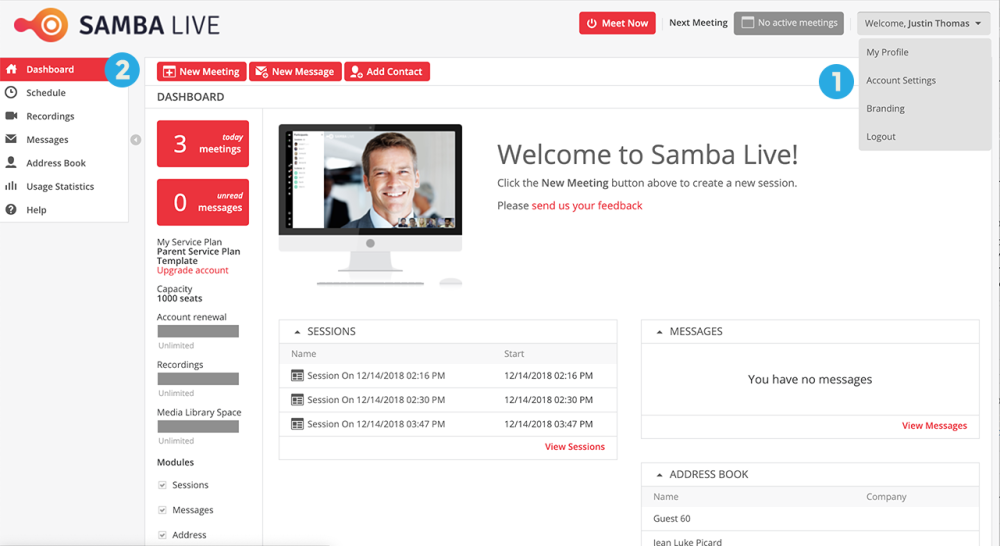
Dashboard
After you log in, you'll be redirected to the Dashboard. This is where you have access to different features like schedule meetings, account settings, create new "instant meetings," and more.
Let’s take a closer look at each component of the Dashboard:
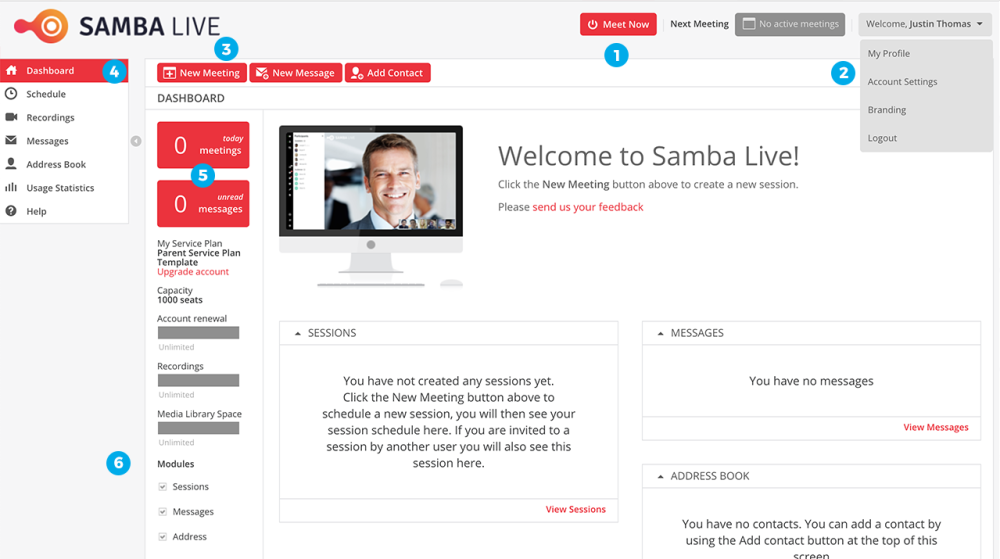
- Meet Now
This option is designed for 1-on-1 on-demand sessions or smaller, defined groups. When you click on “Meet Now,” Digital Samba will instantly create a virtual meeting room and log you into it. You can learn more about this in our “Meet Now” section. - Account Menu
Access your profile and account settings, branding/customization options (if enabled), and the logout button. If you have a multi-host account, you will also see a link to the Admin center here. - New Meeting
Click on “New Meeting” for a session involving larger groups of people or sessions where you’re not quite sure how many participants you’ll have. New Meeting provides you with all the options you need to set up a scheduled session, a scheduled webinar, as well as more advanced settings to customize each meeting/event to suit your needs. - Main Menu
In this sidebar, you’ll have access to the different parts of Digital Samba outside of the actual meetings. Everything from scheduling to your recordings is accessible through this menu. - Sessions and Messages
These blocks let you know the number of sessions you have scheduled for the day. You can directly click on these blocks to get to your sessions as well. - Modules
Unchecking these boxes hides the modules just to the right of them.
Note: you can drag the modules around and organize them as you prefer.
User Menu
This is where you can access your profile information, account settings, your branding options, and the logout button. This menu appears when you click Welcome in the upper right-hand corner of your Dashboard.

